What is the Cluster API Provider CloudStack
The Cluster API brings declarative, Kubernetes-style APIs to cluster creation, configuration and management.
The API itself is shared across multiple cloud providers allowing for true Apache CloudStack hybrid deployments of Kubernetes. It is built atop the lessons learned from previous cluster managers such as kops and kubicorn.
Launching a Kubernetes cluster on Apache CloudStack
Check out the Getting Started Guide to create your first Kubernetes cluster on Apache CloudStack using Cluster API.
Features
- Native Kubernetes manifests and API
- Choice of Linux distribution (as long as a current cloud-init is available). Tested on Ubuntu, Centos, Rocky and RHEL
- Support for single and multi-node control plane clusters
- Deploy clusters on Isolated and Shared Networks
- cloud-init based nodes bootstrapping
Compatibility with Cluster API and Kubernetes Versions
This provider’s versions are able to install and manage the following versions of Kubernetes:
| v1.19 | v1.20 | v1.21 | v1.22 | v1.23 | |||||
|---|---|---|---|---|---|---|---|---|---|
| CloudStack Provider (v0.4) | ✓ | ✓ | ✓ | ✓ | ✓ |
Compatibility with Apache CloudStack Versions
This provider’s versions are able to work on the following versions of Apache CloudStack:
| 4.14 | 4.15 | 4.16 | 4.17 | ||||
|---|---|---|---|---|---|---|---|
| CloudStack Provider (v0.4) | ✓ | ✓ | ✓ | ✓ |
Operating system images
Note: Cluster API Provider Apache CloudStack relies on a few prerequisites which have to be already installed in the used operating system images, e.g. a container runtime, kubelet, kubeadm, etc. Reference images can be found in kubernetes-sigs/image-builder.
Prebuilt images can be found here
Getting involved and contributing
Are you interested in contributing to cluster-api-provider-cloudstack? We, the maintainers and community, would love your suggestions, contributions, and help! Also, the maintainers can be contacted at any time to learn more about how to get involved:
Code of conduct
Participation in the Kubernetes community is governed by the Kubernetes Code of Conduct.
Github issues
Bugs
If you think you have found a bug please follow the instructions below.
- Please spend a small amount of time giving due diligence to the issue tracker. Your issue might be a duplicate.
- Get the logs from the cluster controllers. Please paste this into your issue.
- Open a new issue.
- Remember that users might be searching for your issue in the future, so please give it a meaningful title to help others.
- Feel free to reach out to the Cluster API community on the Kubernetes Slack.
Tracking new features
We also use the issue tracker to track features. If you have an idea for a feature, or think you can help Cluster API Provider CloudStack become even more awesome follow the steps below.
- Open a new issue.
- Remember that users might be searching for your issue in the future, so please give it a meaningful title to help others.
- Clearly define the use case, using concrete examples.
- Some of our larger features will require some design. If you would like to include a technical design for your feature, please include it in the issue.
- After the new feature is well understood, and the design agreed upon, we can start coding the feature. We would love for you to code it. So please open up a WIP (work in progress) pull request, and happy coding.
Our Contributors
Thank you to all contributors and a special thanks to our current maintainers & reviewers:
| Maintainers | Reviewers |
|---|---|
| @rohityadavcloud | @rohityadavcloud |
| @davidjumani | @davidjumani |
All the CAPC contributors:
Getting Started
Prerequisites
-
Follow the instructions here to install the following tools:
TODO : Update this once there is an official release
Optional if you do not have an existing Kubernetes cluster
-
Set up Apache CloudStack credentials
-
Create a file named
cloud-configin the repo’s root directory, substituting in your own environment’s values[Global] api-url = <cloudstackApiUrl> api-key = <cloudstackApiKey> secret-key = <cloudstackSecretKey> -
Run the following command to save the above Apache CloudStack connection info into an environment variable, to be used by clusterctl, where it gets passed to CAPC:
export CLOUDSTACK_B64ENCODED_SECRET=$(base64 -w0 -i cloud-config)
-
-
Register the capi-compatible templates in your Apache CloudStack installation.
- Prebuilt images can be found here
- To build a compatible image see CloudStack CAPI Images
-
Create a management cluster. This can either be :
-
An existing Kubernetes cluster : For production use-cases a “real” Kubernetes cluster should be used with appropriate backup and DR policies and procedures in place. The Kubernetes cluster must be at least v1.19.1.
-
A local cluster created with
kind, for non production usekind create cluster
-
Initialize the management cluster
Run the following command to turn your cluster into a management cluster and load the Apache CloudStack components into it.
clusterctl init --infrastructure cloudstack
Creating a CAPC Cluster:
-
Set up the environment variables. It will be populated by the values set here. See the example values below (and replace with your own!)
The entire list of configuration variables as well as how to fetch them can be found here
# The Apache CloudStack zone in which the cluster is to be deployed export CLOUDSTACK_ZONE_NAME=zone1 # If the referenced network doesn't exist, a new isolated network # will be created. export CLOUDSTACK_NETWORK_NAME=GuestNet1 # The IP you put here must be available as an unused public IP on the network # referenced above. If it's not available, the control plane will fail to create. # You can see the list of available IP's when you try allocating a public # IP in the network at # Network -> Guest Networks -> <Network Name> -> IP Addresses export CLUSTER_ENDPOINT_IP=192.168.1.161 # This is the standard port that the Control Plane process runs on export CLUSTER_ENDPOINT_PORT=6443 # Machine offerings must be pre-created. Control plane offering # must have have >2GB RAM available export CLOUDSTACK_CONTROL_PLANE_MACHINE_OFFERING="Large Instance" export CLOUDSTACK_WORKER_MACHINE_OFFERING="Small Instance" # Referring to a prerequisite capi-compatible image you've loaded into Apache CloudStack export CLOUDSTACK_TEMPLATE_NAME=kube-v1.20.10/ubuntu-2004 # The SSH KeyPair to log into the VM (Optional) export CLOUDSTACK_SSH_KEY_NAME=CAPCKeyPair6 -
Generate the CAPC cluster spec yaml file
clusterctl generate cluster capc-cluster \ --kubernetes-version v1.23.3 \ --control-plane-machine-count=1 \ --worker-machine-count=1 \ > capc-cluster-spec.yaml -
Apply the CAPC cluster spec to your kind management cluster
kubectl apply -f capc-cluster-spec.yaml -
Check the progress of capc-cluster, and wait for all the components to be ready
clusterctl describe cluster capc-cluster -
Get the generated kubeconfig for your newly created Apache CloudStack cluster
capc-clusterclusterctl get kubeconfig capc-cluster > capc-cluster.kubeconfig -
Install calico on the workload cluster so that pods can see each other
KUBECONFIG=capc-cluster.kubeconfig kubectl apply -f https://projectcalico.docs.tigera.io/manifests/calico.yaml -
Verify the K8s cluster is fully up
- Run
KUBECONFIG=capc-cluster.kubeconfig kubectl get nodes, and observe the following output
NAME STATUS ROLES AGE VERSION capc-cluster-control-plane-xsnxt Ready control-plane,master 2m56s v1.20.10 capc-cluster-md-0-9fr9d Ready <none> 112s v1.20.10 - Run
Validating the CAPC Cluster:
Run a simple kubernetes app called ‘test-thing’
- Create the container
KUBECONFIG=capc-cluster.kubeconfig kubectl run test-thing --image=rockylinux/rockylinux:8 --restart=Never -- /bin/bash -c 'echo Hello, World!'
KUBECONFIG=capc-cluster.kubeconfig kubectl get pods
- Wait for the container to complete, and check the logs for ‘Hello, World!’
KUBECONFIG=capc-cluster.kubeconfig kubectl logs test-thing
kubectl/clusterctl Reference:
- Pods in capc-cluster -- cluster running in Apache CloudStack
% KUBECONFIG=capc-cluster.kubeconfig kubectl get pods -A
NAMESPACE NAME READY STATUS RESTARTS AGE
default test-thing 0/1 Completed 0 2m43s
kube-system calico-kube-controllers-784dcb7597-dw42t 1/1 Running 0 4m31s
kube-system calico-node-mmp2x 1/1 Running 0 4m31s
kube-system calico-node-vz99f 1/1 Running 0 4m31s
kube-system coredns-74ff55c5b-n6zp7 1/1 Running 0 9m18s
kube-system coredns-74ff55c5b-r8gvj 1/1 Running 0 9m18s
kube-system etcd-capc-cluster-control-plane-tknwx 1/1 Running 0 9m21s
kube-system kube-apiserver-capc-cluster-control-plane-tknwx 1/1 Running 0 9m21s
kube-system kube-controller-manager-capc-cluster-control-plane-tknwx 1/1 Running 0 9m21s
kube-system kube-proxy-6g9zb 1/1 Running 0 9m3s
kube-system kube-proxy-7gjbv 1/1 Running 0 9m18s
kube-system kube-scheduler-capc-cluster-control-plane-tknwx 1/1 Running 0 9m21s
- Pods in original kind cluster (also called bootstrap cluster, management cluster)
% kubectl get pods -A
NAMESPACE NAME READY STATUS RESTARTS AGE
capc-system capc-controller-manager-55798f8594-lp2xs 1/1 Running 0 30m
capi-kubeadm-bootstrap-system capi-kubeadm-bootstrap-controller-manager-7857cd7bb8-rldnw 1/1 Running 0 30m
capi-kubeadm-control-plane-system capi-kubeadm-control-plane-controller-manager-6cc4b4d964-tz5zq 1/1 Running 0 30m
capi-system capi-controller-manager-7cfcfdf99b-79lr9 1/1 Running 0 30m
cert-manager cert-manager-848f547974-dl7hc 1/1 Running 0 31m
cert-manager cert-manager-cainjector-54f4cc6b5-gfgsw 1/1 Running 0 31m
cert-manager cert-manager-webhook-7c9588c76-5m2b2 1/1 Running 0 31m
kube-system coredns-558bd4d5db-22zql 1/1 Running 0 48m
kube-system coredns-558bd4d5db-7g7kh 1/1 Running 0 48m
kube-system etcd-capi-test-control-plane 1/1 Running 0 48m
kube-system kindnet-7p2dq 1/1 Running 0 48m
kube-system kube-apiserver-capi-test-control-plane 1/1 Running 0 48m
kube-system kube-controller-manager-capi-test-control-plane 1/1 Running 0 48m
kube-system kube-proxy-cwrhv 1/1 Running 0 48m
kube-system kube-scheduler-capi-test-control-plane 1/1 Running 0 48m
local-path-storage local-path-provisioner-547f784dff-f2g7r 1/1 Running 0 48m
Topics
TODO :
- Registering External Clusters in CloudStack
- Data Disks
- Diff between CKS and CAPC
- E2E Tests
Move From Bootstrap
This documentation describes how to move Cluster API related objects from bootstrap cluster to target cluster.
Check clusterctl move for further information.
Pre-condition
Bootstrap cluster
# kubectl get pods --all-namespaces
NAMESPACE NAME READY STATUS RESTARTS AGE
capc-system capc-controller-manager-5d8b989c5c-zqvcn 1/1 Running 0 23m
capi-kubeadm-bootstrap-system capi-kubeadm-bootstrap-controller-manager-58db4b5555-crcc8 1/1 Running 0 23m
capi-kubeadm-control-plane-system capi-kubeadm-control-plane-controller-manager-86c4dcbc4c-8xvql 1/1 Running 0 23m
capi-system capi-controller-manager-56f77c8f7b-s5q8f 1/1 Running 0 23m
cert-manager cert-manager-848f547974-tzqtg 1/1 Running 0 23m
cert-manager cert-manager-cainjector-54f4cc6b5-hslzq 1/1 Running 0 23m
cert-manager cert-manager-webhook-7c9588c76-pz42g 1/1 Running 0 23m
kube-system coredns-558bd4d5db-2xxlz 1/1 Running 0 34m
kube-system coredns-558bd4d5db-wjdbw 1/1 Running 0 34m
kube-system etcd-kind-control-plane 1/1 Running 0 34m
kube-system kindnet-lkgjb 1/1 Running 0 34m
kube-system kube-apiserver-kind-control-plane 1/1 Running 0 34m
kube-system kube-controller-manager-kind-control-plane 1/1 Running 0 34m
kube-system kube-proxy-gv7pv 1/1 Running 0 34m
kube-system kube-scheduler-kind-control-plane 1/1 Running 0 34m
local-path-storage local-path-provisioner-547f784dff-79kq4 1/1 Running 0 34m
Target cluster
# kubectl get pods --kubeconfig target.kubeconfig --all-namespaces
NAMESPACE NAME READY STATUS RESTARTS AGE
kube-system calico-kube-controllers-784dcb7597-dw42t 1/1 Running 0 41m
kube-system calico-node-mmp2x 1/1 Running 0 41m
kube-system calico-node-vz99f 1/1 Running 0 41m
kube-system coredns-558bd4d5db-5pvfm 1/1 Running 0 43m
kube-system coredns-558bd4d5db-gcv5j 1/1 Running 0 43m
kube-system etcd-target-control-plane 1/1 Running 0 43m
kube-system kindnet-4w84z 1/1 Running 0 43m
kube-system kube-apiserver-target-control-plane 1/1 Running 0 43m
kube-system kube-controller-manager-target-control-plane 1/1 Running 0 43m
kube-system kube-proxy-zstvt 1/1 Running 0 43m
kube-system kube-scheduler-target-control-plane 1/1 Running 0 43m
The bootstrap cluster is currently managing an existing workload cluster
# clusterctl describe cluster cloudstack-capi
NAME READY SEVERITY REASON SINCE MESSAGE
Cluster/cloudstack-capi True 9m31s
├─ClusterInfrastructure - CloudStackCluster/cloudstack-capi
├─ControlPlane - KubeadmControlPlane/cloudstack-capi-control-plane True 9m31s
│ └─Machine/cloudstack-capi-control-plane-xhgb9 True 9m51s
│ └─MachineInfrastructure - CloudStackMachine/cloudstack-capi-control-plane-59qrb
└─Workers
└─MachineDeployment/cloudstack-capi-md-0 True 7m20s
└─Machine/cloudstack-capi-md-0-75499bbf6-zqktd True 8m56s
└─MachineInfrastructure - CloudStackMachine/cloudstack-capi-md-0-cl5ht
Install Cloudstack Cluster API provider into target cluster
You need install Apache CloudStack Cluster API providers into target cluster first.
# clusterctl --kubeconfig target.kubeconfig init --infrastructure cloudstack
Fetching providers
Installing cert-manager Version="v1.5.3"
Waiting for cert-manager to be available...
Installing Provider="cluster-api" Version="v1.1.3" TargetNamespace="capi-system"
Installing Provider="bootstrap-kubeadm" Version="v1.1.3" TargetNamespace="capi-kubeadm-bootstrap-system"
Installing Provider="control-plane-kubeadm" Version="v1.1.3" TargetNamespace="capi-kubeadm-control-plane-system"
Installing Provider="infrastructure-cloudstack" Version="v1.0.0" TargetNamespace="capc-system"
Your management cluster has been initialized successfully!
You can now create your first workload cluster by running the following:
clusterctl generate cluster [name] --kubernetes-version [version] | kubectl apply -f -
Move objects from bootstrap cluster into target cluster.
CRD, objects such as CloudstackCluster, CloudstackMachine etc need to be moved.
# clusterctl move --to-kubeconfig target.kubeconfig -v 10
Using configuration File="/home/djumani/.cluster-api/clusterctl.yaml"
Performing move...
Discovering Cluster API objects
Cluster Count=1
KubeadmConfigTemplate Count=1
KubeadmControlPlane Count=1
MachineDeployment Count=1
MachineSet Count=1
CloudStackCluster Count=1
CloudStackMachine Count=2
CloudStackMachineTemplate Count=2
Machine Count=2
KubeadmConfig Count=2
ConfigMap Count=1
Secret Count=8
Total objects Count=23
Excluding secret from move (not linked with any Cluster) name="default-token-nd9nb"
Moving Cluster API objects Clusters=1
Moving Cluster API objects ClusterClasses=0
Pausing the source cluster
Set Cluster.Spec.Paused Paused=true Cluster="cloudstack-capi" Namespace="default"
Pausing the source cluster classes
Creating target namespaces, if missing
Creating objects in the target cluster
Creating Cluster="cloudstack-capi" Namespace="default"
Creating CloudStackMachineTemplate="cloudstack-capi-md-0" Namespace="default"
Creating KubeadmControlPlane="cloudstack-capi-control-plane" Namespace="default"
Creating CloudStackCluster="cloudstack-capi" Namespace="default"
Creating KubeadmConfigTemplate="cloudstack-capi-md-0" Namespace="default"
Creating MachineDeployment="cloudstack-capi-md-0" Namespace="default"
Creating CloudStackMachineTemplate="cloudstack-capi-control-plane" Namespace="default"
Creating Secret="cloudstack-capi-proxy" Namespace="default"
Creating Machine="cloudstack-capi-control-plane-xhgb9" Namespace="default"
Creating Secret="cloudstack-capi-ca" Namespace="default"
Creating Secret="cloudstack-capi-etcd" Namespace="default"
Creating MachineSet="cloudstack-capi-md-0-75499bbf6" Namespace="default"
Creating Secret="cloudstack-capi-kubeconfig" Namespace="default"
Creating Secret="cloudstack-capi-sa" Namespace="default"
Creating Machine="cloudstack-capi-md-0-75499bbf6-zqktd" Namespace="default"
Creating CloudStackMachine="cloudstack-capi-control-plane-59qrb" Namespace="default"
Creating KubeadmConfig="cloudstack-capi-control-plane-r6ns8" Namespace="default"
Creating KubeadmConfig="cloudstack-capi-md-0-z9ndx" Namespace="default"
Creating Secret="cloudstack-capi-control-plane-r6ns8" Namespace="default"
Creating CloudStackMachine="cloudstack-capi-md-0-cl5ht" Namespace="default"
Creating Secret="cloudstack-capi-md-0-z9ndx" Namespace="default"
Deleting objects from the source cluster
Deleting Secret="cloudstack-capi-md-0-z9ndx" Namespace="default"
Deleting KubeadmConfig="cloudstack-capi-md-0-z9ndx" Namespace="default"
Deleting Secret="cloudstack-capi-control-plane-r6ns8" Namespace="default"
Deleting CloudStackMachine="cloudstack-capi-md-0-cl5ht" Namespace="default"
Deleting Machine="cloudstack-capi-md-0-75499bbf6-zqktd" Namespace="default"
Deleting CloudStackMachine="cloudstack-capi-control-plane-59qrb" Namespace="default"
Deleting KubeadmConfig="cloudstack-capi-control-plane-r6ns8" Namespace="default"
Deleting Secret="cloudstack-capi-proxy" Namespace="default"
Deleting Machine="cloudstack-capi-control-plane-xhgb9" Namespace="default"
Deleting Secret="cloudstack-capi-ca" Namespace="default"
Deleting Secret="cloudstack-capi-etcd" Namespace="default"
Deleting MachineSet="cloudstack-capi-md-0-75499bbf6" Namespace="default"
Deleting Secret="cloudstack-capi-kubeconfig" Namespace="default"
Deleting Secret="cloudstack-capi-sa" Namespace="default"
Deleting CloudStackMachineTemplate="cloudstack-capi-md-0" Namespace="default"
Deleting KubeadmControlPlane="cloudstack-capi-control-plane" Namespace="default"
Deleting CloudStackCluster="cloudstack-capi" Namespace="default"
Deleting KubeadmConfigTemplate="cloudstack-capi-md-0" Namespace="default"
Deleting MachineDeployment="cloudstack-capi-md-0" Namespace="default"
Deleting CloudStackMachineTemplate="cloudstack-capi-control-plane" Namespace="default"
Deleting Cluster="cloudstack-capi" Namespace="default"
Resuming the target cluter classes
Resuming the target cluster
Set Cluster.Spec.Paused Paused=false Cluster="cloudstack-capi" Namespace="default"
Check cluster status
# clusterctl --kubeconfig target.kubeconfig describe cluster cloudstack-capi
NAME READY SEVERITY REASON SINCE MESSAGE
Cluster/cloudstack-capi True 107s
├─ClusterInfrastructure - CloudStackCluster/cloudstack-capi
├─ControlPlane - KubeadmControlPlane/cloudstack-capi-control-plane True 107s
│ └─Machine/cloudstack-capi-control-plane-xhgb9 True 115s
│ └─MachineInfrastructure - CloudStackMachine/cloudstack-capi-control-plane-59qrb
└─Workers
└─MachineDeployment/cloudstack-capi-md-0 True 115s
└─Machine/cloudstack-capi-md-0-75499bbf6-zqktd True 115s
└─MachineInfrastructure - CloudStackMachine/cloudstack-capi-md-0-cl5ht
# kubectl get cloudstackcluster --kubeconfig target.kubeconfig --all-namespaces
NAMESPACE NAME CLUSTER READY NETWORK
default cloudstack-capi cloudstack-capi true
# kubectl get cloudstackmachines --kubeconfig target.kubeconfig --all-namespaces
NAMESPACE NAME CLUSTER INSTANCESTATE READY PROVIDERID MACHINE
default cloudstack-capi-control-plane-59qrb cloudstack-capi true cloudstack:///81b9d65e-b365-4535-956f-9f845b730c54 cloudstack-capi-control-plane-xhgb9
default cloudstack-capi-md-0-cl5ht cloudstack-capi true cloudstack:///a05408b1-47fe-46b5-b128-a9d5492eaabf cloudstack-capi-md-0-75499bbf6-zqktd
Troubleshooting
This guide (based on kind but others should be similar) explains general info on how to debug issues if a cluster creation fails.
Get logs of Cluster API controller containers
kubectl -n capc-system logs -l control-plane=capc-controller-manager -c manager
Similarly, the logs of the other controllers in the namespaces capi-system and cabpk-system can be retrieved.
Authenticaton Error
This is caused when the API Key and / or the Signature is invalid. Please check them in the Accounts > User > API Key section of the UI or via the getUserKeys API
E0325 04:30:51.030540 1 controller.go:317] controller/cloudstackcluster "msg"="Reconciler error" "error"="CloudStack API error 401 (CSExceptionErrorCode: 0): unable to verify user credentials and/or request signature" "name"="kvm-capi" "namespace"="default" "reconciler group"="infrastructure.cluster.x-k8s.io" "reconciler kind"="CloudStackCluster"
Cluster reconciliation failed with error: No match found for xxxx: {Count:0 yyyy:[]}
This is caused when resource ‘yyyy’ with the name ‘xxxx’ does not exist on the CloudStack instance
E0325 04:12:44.047381 1 controller.go:317] controller/cloudstackcluster "msg"="Reconciler error" "error"="No match found for zone-1: \u0026{Count:0 Zones:[]}" "name"="kvm-capi" "namespace"="default" "reconciler group"="infrastructure.cluster.x-k8s.io" "reconciler kind"="CloudStackCluster"
In such a case, check the spelling of the resource name or create it in CloudStack. Following which, update it in the workload cluster yaml (in cases where the resource name is not immutable) or delete the capi resource and re-create it with the updated name
Custom Images
This document will help you get a CAPC Kubernetes cluster up and running with your custom image.
Prebuilt Images
An image defines the operating system and Kubernetes components that will populate the disk of each node in your cluster.
As of now, prebuilt images for KVM, VMware and XenServer are available here
Building a custom image
Cluster API uses the Kubernetes Image Builder tools. You should use the CloudStack images from that project as a starting point for your custom image.
The Image Builder Book explains how to build the images defined in that repository, with instructions for CloudStack CAPI Images in particular.
The image is built using KVM hypervisor as a qcow2 image.
Following which, it is then converted into ova for VMware and vhd for XenServer as a post-processors build step.
Depending on the requirement and the hypervisor, the post-processors can be modified.
If you build Apache CloudStack CAPI images with the make targets in Image Builder, these required values are printed after a successful build. For example:
$ make -C images/capi/ build-cloudstack-ubuntu-2004
# many minutes later...
==> qemu:
Build 'qemu' finished after 45 minutes 54 seconds.
11:13:48 ==> Builds finished. The artifacts of successful builds are:
11:13:48 --> qemu: VM files in directory: ./output/ubuntu-2004-kube-v1.21.10
11:13:48 --> qemu: VM files in directory: ./output/ubuntu-2004-kube-v1.21.10
11:13:48 --> qemu: VM files in directory: ./output/ubuntu-2004-kube-v1.21.10
Operating system requirements
For your custom image to work with Cluster API, it must meet the operating system requirements of the bootstrap provider. For example, the default kubeadm bootstrap provider has a set of preflight checks that a VM is expected to pass before it can join the cluster.
Kubernetes version requirements
The reference images are each built to support a specific version of Kubernetes. When using your custom images based on them, take care to match the image to the version: field of the KubeadmControlPlane and MachineDeployment in the YAML template for your workload cluster.
Creating a cluster from a custom image
To use a custom image, it needs to be referenced in an image: section of your CloudStackMachineTemplate.
Be sure to also update the version in the KubeadmControlPlane and MachineDeployment cluster spec.
apiVersion: infrastructure.cluster.x-k8s.io/v1beta1
kind: CloudStackMachineTemplate
metadata:
name: capi-quickstart-control-plane
spec:
template:
spec:
offering: ControlPlaneOffering
template: custom-image-name
Upgrading Kubernetes Versions
To upgrade to a new Kubernetes release with custom images requires this preparation:
- Create a new custom image which supports the Kubernetes release version
- Register the custom image as a template in Apache CloudStack
- Copy the existing
CloudStackMachineTemplateand change itsimage:section to reference the new custom image - Create the new
CloudStackMachineTemplateon the management cluster - Modify the existing
KubeadmControlPlaneandMachineDeploymentto reference the newCloudStackMachineTemplateand update theversion:field to match
See Upgrading workload clusters for more details.
SSH Access To Nodes
This guide will detail the steps to access the CAPC nodes.
Please note that this will only work on Isolated Networks. To access Nodes on shared networks, please configure the routes on the external network’s management plane
Prerequisites
The user must either know the password of the node or have the respective SSH private key matching the public key in the authorized_keys file in the node
To see how to pass a key pair to the node, checkout the keypair configuration
Configure Network Access
In order to access the nodes, the following changes need to be made in Apache CloudStack
-
Select the Public IP belonging to the network via which users can access the VM. Either use the exiting IP or acquire a new IP.
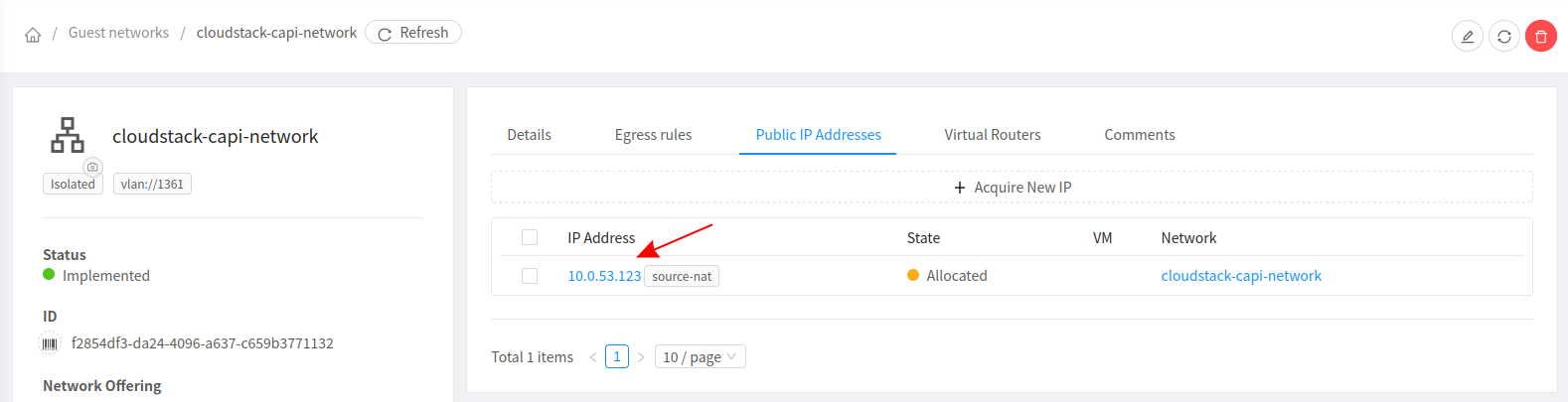
-
Add a firewall rule to allow access on the desired port
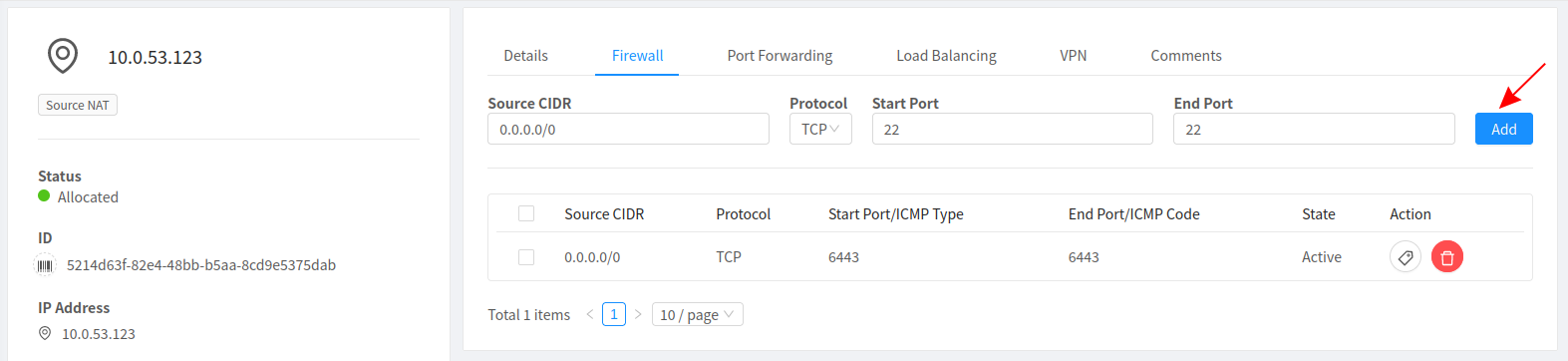
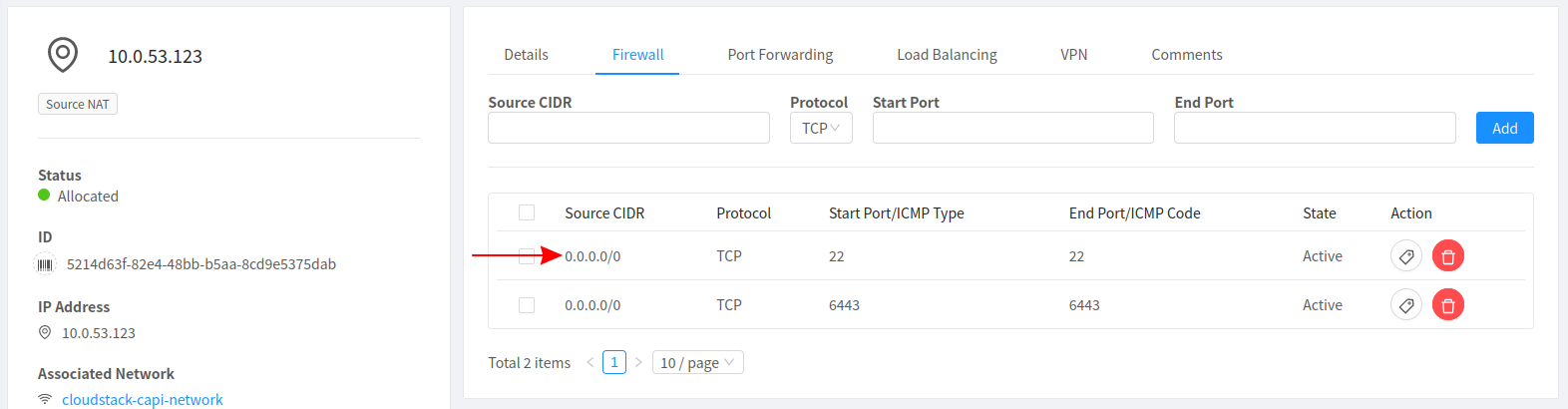
-
Add a port forwarding rule with the corresponding port to the firewall rule that was just created
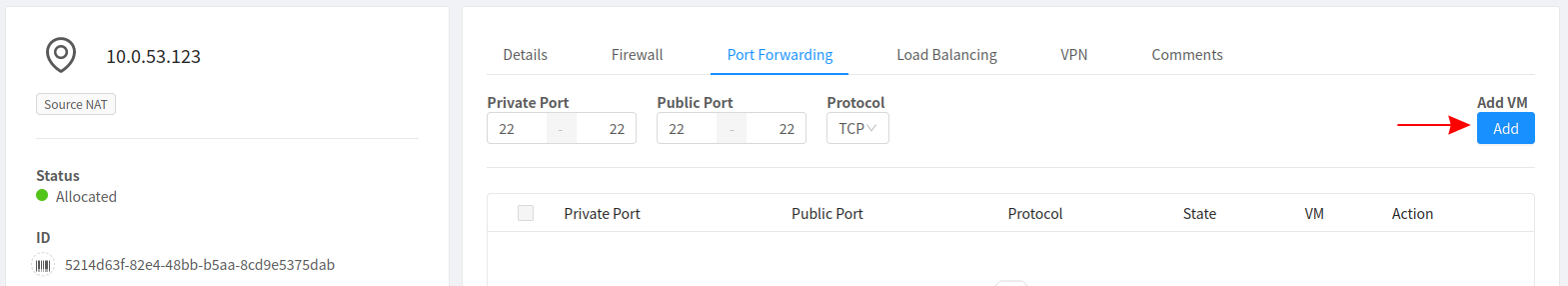
Select the VM to which you would like SSH Access
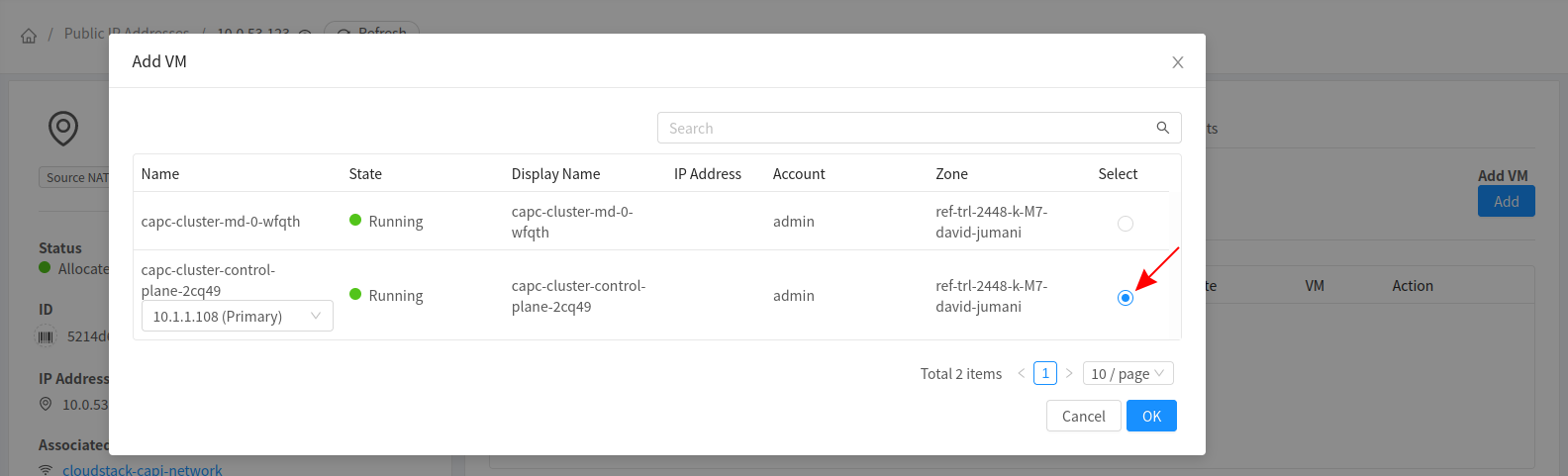
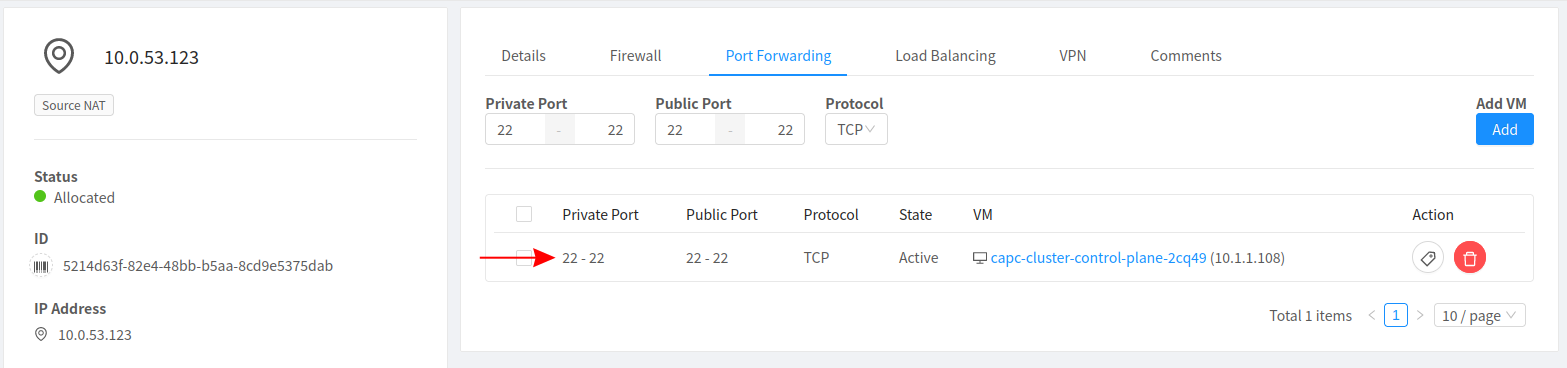
SSH Into The Node
Now access the node via the Public IP using the corresponding SSH Keypair
$ ssh ubuntu@10.0.53.123 -i path/to/key
Welcome to Ubuntu 20.04.3 LTS (GNU/Linux 5.4.0-97-generic x86_64)
* Documentation: https://help.ubuntu.com
* Management: https://landscape.canonical.com
* Support: https://ubuntu.com/advantage
The programs included with the Ubuntu system are free software;
the exact distribution terms for each program are described in the
individual files in /usr/share/doc/*/copyright.
Ubuntu comes with ABSOLUTELY NO WARRANTY, to the extent permitted by
applicable law.
To run a command as administrator (user "root"), use "sudo <command>".
See "man sudo_root" for details.
ubuntu@capc-cluster-control-plane-2cq49:~$
Unstacked etcd
There are two types of etcd topologies for configuring a Kubernetes cluster:
- Stacked: The etcd members and control plane components are co-located (run on the same node/machines)
- Unstacked/External: With the unstacked or external etcd topology, etcd members have dedicated machines and are not co-located with control plane components
The unstacked etcd topology is recommended for a HA cluster for the following reasons:
- External etcd topology decouples the control plane components and etcd member. So if a control plane-only node fails, or if there is a memory leak in a component like kube-apiserver, it won’t directly impact an etcd member.
- Etcd is resource intensive, so it is safer to have dedicated nodes for etcd, since it could use more disk space or higher bandwidth. Having a separate etcd cluster for these reasons could ensure a more resilient HA setup.
More details can be found here
Local storage
In this configuration, the storage used by etcd is a local directory on the node, rather than within the container itself. This provides resilience in case the etcd pod is terminated as no data is lost, and can be read from the local directory once the new etcd pod comes up
Local storage for etcd can be configured by adding the etcd field to the KubeadmControlPlane.spec.kubeadmConfigSpec.clusterConfiguration spec.
The value should point to an empty directory on the node
kubeadmConfigSpec:
clusterConfiguration:
imageRepository: k8s.gcr.io
etcd:
local:
dataDir: /var/lib/etcddisk/etcd
If the user wishes to use a separate data disk as local storage, the can be formatted and mounted as shown :
kubeadmConfigSpec:
diskSetup:
filesystems:
- device: /dev/vdb
filesystem: ext4
label: etcd_disk
mounts:
- - LABEL=etcd_disk
- /var/lib/etcddisk
External etcd
In this configuration, etcd does not run on the Kubernetes Cluster. Instead, the Kubernetes Cluster uses an externally managed etcd cluster. This provides additional availability if the entire control plane node goes down, the caveat being that the externally managed etcd cluster must be always available.
External etcd can be configured by adding the etcd field to the KubeadmControlPlane.spec.kubeadmConfigSpec.clusterConfiguration spec.
The value should point to an empty directory on the node
kubeadmConfigSpec:
clusterConfiguration:
imageRepository: k8s.gcr.io
etcd:
external:
endpoints:
- ${ETCD_ENDPOINT}
caFile: /etc/kubernetes/pki/etcd/ca.crt
certFile: /etc/kubernetes/pki/apiserver-etcd-client.crt
keyFile: /etc/kubernetes/pki/apiserver-etcd-client.key
Additionally, the certificates have to be passed as Secrets as shown below :
# Ref: https://github.com/kubernetes-retired/cluster-api-bootstrap-provider-kubeadm/blob/master/docs/external-etcd.md
kind: Secret
apiVersion: v1
metadata:
name: ${CLUSTER_NAME}-apiserver-etcd-client
data:
# base64 encoded /etc/etcd/pki/apiserver-etcd-client.crt
tls.crt: |
${BASE64_ENCODED__APISERVER_ETCD_CLIENT_CRT}
# base64 encoded /etc/etcd/pki/apiserver-etcd-client.key
tls.key: |
${BASE64_ENCODED__APISERVER_ETCD_CLIENT_KEY}
Developer Guide
Initial setup for development environment
Prerequisites
Please install the following tools :
- go
- Get the latest patch version for go v1.17.
- kind
GO111MODULE="on" go get sigs.k8s.io/kind@v0.12.0.
- kustomize
- envsubst
- make
Get the source
Fork the cluster-api-provider-cloudstack repo:
cd "$(go env GOPATH)"/src
mkdir sigs.k8s.io
cd sigs.k8s.io/
git clone git@github.com:<GITHUB USERNAME>/cluster-api-provider-cloudstack.git
cd cluster-api-provider-cloudstack
git remote add upstream git@github.com:kubernetes-sigs/cluster-api-provider-cloudstack.git
git fetch upstream
Setup the CloudStack Environment
-
Set up Apache CloudStack credentials
-
Create a file named
cloud-configin the repo’s root directory, substituting in your own environment’s values[Global] api-url = <cloudstackApiUrl> api-key = <cloudstackApiKey> secret-key = <cloudstackSecretKey> -
Run the following command to save the above Apache CloudStack connection info into an environment variable, to be used by clusterctl, where it gets passed to CAPC:
export CLOUDSTACK_B64ENCODED_SECRET=$(base64 -w0 -i cloud-config)
-
-
Register the capi-compatible templates in your Apache CloudStack installation.
- Prebuilt images can be found here
- To build a compatible image see CloudStack CAPI Images
Running local management cluster for development
Before the next steps, make sure initial setup for development environment steps are complete.
There are two ways to build Apache CloudStack manager from local cluster-api-provider-cloudstack source and run it in local kind cluster:
Option 1: Setting up Development Environment with Tilt
Tilt is a tool for quickly building, pushing, and reloading Docker containers as part of a Kubernetes deployment. Many of the Cluster API engineers use it for quick iteration. Please see our Tilt instructions to get started.
Option 2: The Old-fashioned way
Running cluster-api and cluster-api-provider-cloudstack controllers in a kind cluster:
- Create a local kind cluster
kind create cluster
- Install core cluster-api controllers (the version must match the cluster-api version in go.mod)
clusterctl init
- Release manifests under
./outdirectoryRELEASE_TAG="e2e" make release-manifests
- Apply the manifests
kubectl apply -f ./out/infrastructure.yaml
Developing Cluster API Provider CloudStack with Tilt
This document describes how to use kind and Tilt for a simplified workflow that offers easy deployments and rapid iterative builds.
Before the next steps, make sure initial setup for development environment steps are complete.
Also, visit the Cluster API documentation on Tilt for more information on how to set up your development environment.
Create a kind cluster
First, make sure you have a kind cluster and that your KUBECONFIG is set up correctly:
kind create cluster
This local cluster will be running all the cluster api controllers and become the management cluster which then can be used to spin up workload clusters on Apache CloudStack.
Get the source
Get the source for core cluster-api for development with Tilt along with cluster-api-provider-cloudstack.
cd "$(go env GOPATH)"
mkdir sigs.k8s.io
cd sigs.k8s.io/
git clone git@github.com:kubernetes-sigs/cluster-api.git
cd cluster-api
git fetch upstream
Create a tilt-settings.json file
Next, create a tilt-settings.json file and place it in your local copy of cluster-api. Here is an example:
Example tilt-settings.json for CAPC clusters:
{
"default_registry": "gcr.io/your-project-name-here",
"provider_repos": ["../cluster-api-provider-cloudstack"],
"enable_providers": ["kubeadm-bootstrap", "kubeadm-control-plane", "cloudstack"],
"kustomize_substitutions": {
"CLOUDSTACK_B64ENCODED_CREDENTIALS": "RANDOM_STRING==",
}
}
Debugging
If you would like to debug CAPC (or core CAPI / another provider) you can run the provider with delve. This will then allow you to attach to delve and debug.
To do this you need to use the debug configuration in tilt-settings.json. Full details of the options can be seen here.
An example tilt-settings.json:
{
"default_registry": "gcr.io/your-project-name-here",
"provider_repos": ["../cluster-api-provider-cloudstack"],
"enable_providers": ["kubeadm-bootstrap", "kubeadm-control-plane", "cloudstack"],
"kustomize_substitutions": {
"CLOUDSTACK_B64ENCODED_CREDENTIALS": "RANDOM_STRING==",
},
"debug": {
"CloudStack": {
"continue": true,
"port": 30000
}
}
}
Once you have run tilt (see section below) you will be able to connect to the running instance of delve.
For vscode, you can use the a launch configuration like this:
{
"name": "Connect to CAPC",
"type": "go",
"request": "attach",
"mode": "remote",
"remotePath": "",
"port": 30000,
"host": "127.0.0.1",
"showLog": true,
"trace": "log",
"logOutput": "rpc"
}
For GoLand/IntelliJ add a new run configuration following these instructions.
Or you could use delve directly from the CLI using a command similar to this:
dlv-dap connect 127.0.0.1:3000
Run Tilt!
To launch your development environment, run:
tilt up
kind cluster becomes a management cluster after this point, check the pods running on the kind cluster kubectl get pods -A.
Create Workload Cluster
Creating a CAPC Cluster:
-
Set up the environment variables. It will be populated by the values set here. See the example values below (and replace with your own!)
The entire list of configuration variables as well as how to fetch them can be found here
# The Apache CloudStack zone in which the cluster is to be deployed export CLOUDSTACK_ZONE_NAME=zone1 # If the referenced network doesn't exist, a new isolated network # will be created. export CLOUDSTACK_NETWORK_NAME=GuestNet1 # The IP you put here must be available as an unused public IP on the network # referenced above. If it's not available, the control plane will fail to create. # You can see the list of available IP's when you try allocating a public # IP in the network at # Network -> Guest Networks -> <Network Name> -> IP Addresses export CLUSTER_ENDPOINT_IP=192.168.1.161 # This is the standard port that the Control Plane process runs on export CLUSTER_ENDPOINT_PORT=6443 # Machine offerings must be pre-created. Control plane offering # must have have >2GB RAM available export CLOUDSTACK_CONTROL_PLANE_MACHINE_OFFERING="Large Instance" export CLOUDSTACK_WORKER_MACHINE_OFFERING="Small Instance" # Referring to a prerequisite capi-compatible image you've loaded into Apache CloudStack export CLOUDSTACK_TEMPLATE_NAME=kube-v1.20.10/ubuntu-2004 # The SSH KeyPair to log into the VM (Optional) export CLOUDSTACK_SSH_KEY_NAME=CAPCKeyPair6 -
Generate the CAPC cluster spec yaml file
clusterctl generate cluster capc-cluster \ --kubernetes-version v1.23.3 \ --control-plane-machine-count=1 \ --worker-machine-count=1 \ > capc-cluster-spec.yaml -
Apply the CAPC cluster spec to your kind management cluster
kubectl apply -f capc-cluster-spec.yaml -
Check the progress of capc-cluster, and wait for all the components to be ready
clusterctl describe cluster capc-cluster -
Get the generated kubeconfig for your newly created Apache CloudStack cluster
capc-clusterclusterctl get kubeconfig capc-cluster > capc-cluster.kubeconfig -
Install calico on the workload cluster so that pods can see each other
KUBECONFIG=capc-cluster.kubeconfig kubectl apply -f https://projectcalico.docs.tigera.io/manifests/calico.yaml -
Verify the K8s cluster is fully up
- Run
KUBECONFIG=capc-cluster.kubeconfig kubectl get nodes, and observe the following output
NAME STATUS ROLES AGE VERSION capc-cluster-control-plane-xsnxt Ready control-plane,master 2m56s v1.20.10 capc-cluster-md-0-9fr9d Ready <none> 112s v1.20.10 - Run
Validating the CAPC Cluster:
Run a simple kubernetes app called ‘test-thing’
- Create the container
KUBECONFIG=capc-cluster.kubeconfig kubectl run test-thing --image=rockylinux/rockylinux:8 --restart=Never -- /bin/bash -c 'echo Hello, World!'
KUBECONFIG=capc-cluster.kubeconfig kubectl get pods
- Wait for the container to complete, and check the logs for ‘Hello, World!’
KUBECONFIG=capc-cluster.kubeconfig kubectl logs test-thing
kubectl/clusterctl Reference:
- Pods in capc-cluster -- cluster running in Apache CloudStack
% KUBECONFIG=capc-cluster.kubeconfig kubectl get pods -A
NAMESPACE NAME READY STATUS RESTARTS AGE
default test-thing 0/1 Completed 0 2m43s
kube-system calico-kube-controllers-784dcb7597-dw42t 1/1 Running 0 4m31s
kube-system calico-node-mmp2x 1/1 Running 0 4m31s
kube-system calico-node-vz99f 1/1 Running 0 4m31s
kube-system coredns-74ff55c5b-n6zp7 1/1 Running 0 9m18s
kube-system coredns-74ff55c5b-r8gvj 1/1 Running 0 9m18s
kube-system etcd-capc-cluster-control-plane-tknwx 1/1 Running 0 9m21s
kube-system kube-apiserver-capc-cluster-control-plane-tknwx 1/1 Running 0 9m21s
kube-system kube-controller-manager-capc-cluster-control-plane-tknwx 1/1 Running 0 9m21s
kube-system kube-proxy-6g9zb 1/1 Running 0 9m3s
kube-system kube-proxy-7gjbv 1/1 Running 0 9m18s
kube-system kube-scheduler-capc-cluster-control-plane-tknwx 1/1 Running 0 9m21s
- Pods in original kind cluster (also called bootstrap cluster, management cluster)
% kubectl get pods -A
NAMESPACE NAME READY STATUS RESTARTS AGE
capc-system capc-controller-manager-55798f8594-lp2xs 1/1 Running 0 30m
capi-kubeadm-bootstrap-system capi-kubeadm-bootstrap-controller-manager-7857cd7bb8-rldnw 1/1 Running 0 30m
capi-kubeadm-control-plane-system capi-kubeadm-control-plane-controller-manager-6cc4b4d964-tz5zq 1/1 Running 0 30m
capi-system capi-controller-manager-7cfcfdf99b-79lr9 1/1 Running 0 30m
cert-manager cert-manager-848f547974-dl7hc 1/1 Running 0 31m
cert-manager cert-manager-cainjector-54f4cc6b5-gfgsw 1/1 Running 0 31m
cert-manager cert-manager-webhook-7c9588c76-5m2b2 1/1 Running 0 31m
kube-system coredns-558bd4d5db-22zql 1/1 Running 0 48m
kube-system coredns-558bd4d5db-7g7kh 1/1 Running 0 48m
kube-system etcd-capi-test-control-plane 1/1 Running 0 48m
kube-system kindnet-7p2dq 1/1 Running 0 48m
kube-system kube-apiserver-capi-test-control-plane 1/1 Running 0 48m
kube-system kube-controller-manager-capi-test-control-plane 1/1 Running 0 48m
kube-system kube-proxy-cwrhv 1/1 Running 0 48m
kube-system kube-scheduler-capi-test-control-plane 1/1 Running 0 48m
local-path-storage local-path-provisioner-547f784dff-f2g7r 1/1 Running 0 48m
Building Cluster API Provider for CloudStack
Prerequisites:
-
Follow the instructions here to install the following tools:
- docker
- kind
- kubectl
- clusterctl here TODO : Update this once there is an official release
-
Create a local docker registry to save your docker image - otherwise, you need an image registry to push it somewhere else.
-
Download this script into your local and run it. This script will create a kind cluster and configure it to use local docker registry:
wget https://raw.githubusercontent.com/kubernetes-sigs/cluster-api/main/hack/kind-install-for-capd.sh chmod +x ./kind-install-for-capd.sh ./kind-install-for-capd.sh -
Set up Apache CloudStack credentials
-
Create a file named
cloud-configin the repo’s root directory, substituting in your own environment’s values[Global] api-url = <cloudstackApiUrl> api-key = <cloudstackApiKey> secret-key = <cloudstackSecretKey> -
Run the following command to save the above Apache CloudStack connection info into an environment variable, to be used by
./config/default/credentials.yamland ultimately the generatedinfrastructure-components.yaml, where it gets passed to CAPC:export CLOUDSTACK_B64ENCODED_SECRET=$(base64 -w0 -i cloud-config)
-
-
Set the IMG environment variable so that the Makefile knows where to push docker image (if building your own)
export IMG=localhost:5000/cluster-api-provider-capcmake docker-buildmake docker-push
-
Set the source image location so that the CAPC deployment manifest files have the right image path in them in
config/default/manager_image_patch.yaml -
Generate the CAPC manifests (if building your own) into
$RELEASE_DIRmake buildwill generate and copyinfrastructure-components.yamland metadata.yaml files to$RELEASE_DIR, which is./outby default. You may want to override the default value withexport RELEASE_DIR=${HOME}/.cluster-api/overrides/infrastructure-cloudstack/<VERSION>/to deploy the generated manifests for use by clusterctl before runningmake build. -
Generate clusterctl config file so that clusterctl knows how to provision the Apache CloudStack cluster, referencing whatever you set for
$RELEASE_DIRfrom above for the url:cat << EOF > ~/.cluster-api/cloudstack.yaml providers: - name: "cloudstack" type: "InfrastructureProvider" url: ${HOME}/.cluster-api/overrides/infrastructure-cloudstack/<VERSION>/infrastructure-components.yaml EOF -
Assure that the required Apache CloudStack resources have been created: zone, pod cluster, and k8s-compatible template, compute offerings defined (2GB+ of RAM for control plane offering with 2vCPU).
Deploying Custom Builds
Initialize the management cluster
Run the following command to turn your cluster into a management cluster and load the Apache CloudStack components into it.
clusterctl init --infrastructure cloudstack --config ~/.cluster-api/cloudstack.yaml
Creating a CAPC Cluster:
-
Set up the environment variables. It will be populated by the values set here. See the example values below (and replace with your own!)
The entire list of configuration variables as well as how to fetch them can be found here
# The Apache CloudStack zone in which the cluster is to be deployed export CLOUDSTACK_ZONE_NAME=zone1 # If the referenced network doesn't exist, a new isolated network # will be created. export CLOUDSTACK_NETWORK_NAME=GuestNet1 # The IP you put here must be available as an unused public IP on the network # referenced above. If it's not available, the control plane will fail to create. # You can see the list of available IP's when you try allocating a public # IP in the network at # Network -> Guest Networks -> <Network Name> -> IP Addresses export CLUSTER_ENDPOINT_IP=192.168.1.161 # This is the standard port that the Control Plane process runs on export CLUSTER_ENDPOINT_PORT=6443 # Machine offerings must be pre-created. Control plane offering # must have have >2GB RAM available export CLOUDSTACK_CONTROL_PLANE_MACHINE_OFFERING="Large Instance" export CLOUDSTACK_WORKER_MACHINE_OFFERING="Small Instance" # Referring to a prerequisite capi-compatible image you've loaded into Apache CloudStack export CLOUDSTACK_TEMPLATE_NAME=kube-v1.20.10/ubuntu-2004 # The SSH KeyPair to log into the VM (Optional) export CLOUDSTACK_SSH_KEY_NAME=CAPCKeyPair6 -
Generate the CAPC cluster spec yaml file
clusterctl generate cluster capc-cluster \ --kubernetes-version v1.23.3 \ --control-plane-machine-count=1 \ --worker-machine-count=1 \ > capc-cluster-spec.yaml -
Apply the CAPC cluster spec to your kind management cluster
kubectl apply -f capc-cluster-spec.yaml -
Check the progress of capc-cluster, and wait for all the components to be ready
clusterctl describe cluster capc-cluster -
Get the generated kubeconfig for your newly created Apache CloudStack cluster
capc-clusterclusterctl get kubeconfig capc-cluster > capc-cluster.kubeconfig -
Install calico on the workload cluster so that pods can see each other
KUBECONFIG=capc-cluster.kubeconfig kubectl apply -f https://projectcalico.docs.tigera.io/manifests/calico.yaml -
Verify the K8s cluster is fully up
- Run
KUBECONFIG=capc-cluster.kubeconfig kubectl get nodes, and observe the following output
NAME STATUS ROLES AGE VERSION capc-cluster-control-plane-xsnxt Ready control-plane,master 2m56s v1.20.10 capc-cluster-md-0-9fr9d Ready <none> 112s v1.20.10 - Run
Validating the CAPC Cluster:
Run a simple kubernetes app called ‘test-thing’
- Create the container
KUBECONFIG=capc-cluster.kubeconfig kubectl run test-thing --image=rockylinux/rockylinux:8 --restart=Never -- /bin/bash -c 'echo Hello, World!'
KUBECONFIG=capc-cluster.kubeconfig kubectl get pods
- Wait for the container to complete, and check the logs for ‘Hello, World!’
KUBECONFIG=capc-cluster.kubeconfig kubectl logs test-thing
kubectl/clusterctl Reference:
- Pods in capc-cluster -- cluster running in Apache CloudStack
% KUBECONFIG=capc-cluster.kubeconfig kubectl get pods -A
NAMESPACE NAME READY STATUS RESTARTS AGE
default test-thing 0/1 Completed 0 2m43s
kube-system calico-kube-controllers-784dcb7597-dw42t 1/1 Running 0 4m31s
kube-system calico-node-mmp2x 1/1 Running 0 4m31s
kube-system calico-node-vz99f 1/1 Running 0 4m31s
kube-system coredns-74ff55c5b-n6zp7 1/1 Running 0 9m18s
kube-system coredns-74ff55c5b-r8gvj 1/1 Running 0 9m18s
kube-system etcd-capc-cluster-control-plane-tknwx 1/1 Running 0 9m21s
kube-system kube-apiserver-capc-cluster-control-plane-tknwx 1/1 Running 0 9m21s
kube-system kube-controller-manager-capc-cluster-control-plane-tknwx 1/1 Running 0 9m21s
kube-system kube-proxy-6g9zb 1/1 Running 0 9m3s
kube-system kube-proxy-7gjbv 1/1 Running 0 9m18s
kube-system kube-scheduler-capc-cluster-control-plane-tknwx 1/1 Running 0 9m21s
- Pods in original kind cluster (also called bootstrap cluster, management cluster)
% kubectl get pods -A
NAMESPACE NAME READY STATUS RESTARTS AGE
capc-system capc-controller-manager-55798f8594-lp2xs 1/1 Running 0 30m
capi-kubeadm-bootstrap-system capi-kubeadm-bootstrap-controller-manager-7857cd7bb8-rldnw 1/1 Running 0 30m
capi-kubeadm-control-plane-system capi-kubeadm-control-plane-controller-manager-6cc4b4d964-tz5zq 1/1 Running 0 30m
capi-system capi-controller-manager-7cfcfdf99b-79lr9 1/1 Running 0 30m
cert-manager cert-manager-848f547974-dl7hc 1/1 Running 0 31m
cert-manager cert-manager-cainjector-54f4cc6b5-gfgsw 1/1 Running 0 31m
cert-manager cert-manager-webhook-7c9588c76-5m2b2 1/1 Running 0 31m
kube-system coredns-558bd4d5db-22zql 1/1 Running 0 48m
kube-system coredns-558bd4d5db-7g7kh 1/1 Running 0 48m
kube-system etcd-capi-test-control-plane 1/1 Running 0 48m
kube-system kindnet-7p2dq 1/1 Running 0 48m
kube-system kube-apiserver-capi-test-control-plane 1/1 Running 0 48m
kube-system kube-controller-manager-capi-test-control-plane 1/1 Running 0 48m
kube-system kube-proxy-cwrhv 1/1 Running 0 48m
kube-system kube-scheduler-capi-test-control-plane 1/1 Running 0 48m
local-path-storage local-path-provisioner-547f784dff-f2g7r 1/1 Running 0 48m
This document is to help developers understand how to test CAPC.
Code Origin
The most of the code under test/e2e is from CAPD (Cluster API for Docker) e2e testing (https://github.com/kubernetes-sigs/cluster-api/tree/main/test/e2e) The ACS specific things are under test/e2e/config and test/e2e/data/infrastructure-cloudstack.
e2e
This section describes how to run end-to-end (e2e) testing with CAPC.
Requirements
- Admin access to a Apache CloudStack (ACS) server
- The testing must occur on a host that can access the ACS server
- Docker (download)
- Kind (download)
Environment variables
The first step to running the e2e tests is setting up the required environment variables:
| Environment variable | Description | Default Value |
|---|---|---|
CLOUDSTACK_ZONE_NAME | The zone name | zone1 |
CLOUDSTACK_NETWORK_NAME | The network name. If not exisiting an isolated network with the name is created. | Shared1 |
CLUSTER_ENDPOINT_IP | The cluster endpoint IP | 172.16.2.199 |
CLUSTER_ENDPOINT_PORT | The cluster endpoint port | 6443 |
CLUSTER_ENDPOINT_IP_2 | The cluster endpoint IP for a second cluster | 172.16.2.199 |
CLUSTER_ENDPOINT_PORT_2 | The cluster endpoint port for a second cluster | 6444 |
CLOUDSTACK_CONTROL_PLANE_MACHINE_OFFERING | The machine offering for the control plane VM instances | Large Instance |
CLOUDSTACK_WORKER_MACHINE_OFFERING | The machine offering for the worker node VM instances | Medium Instance |
CLOUDSTACK_TEMPLATE_NAME | The machine template for both control plane and worke node VM instances | kube-v1.20.10/ubuntu-2004 |
CLOUDSTACK_SSH_KEY_NAME | The name of SSH key added to the VM instances | CAPCKeyPair6 |
You also have to export CLOUDSTACK_B64ENCODED_SECRET environment variable using this command export CLOUDSTACK_B64ENCODED_SECRET=$(base64 -i cloud-config) after creating cloud-config file with the following format.
[Global]
api-key = XXXXX
secret-key = XXXXX
api-url = http://192.168.1.96:8080/client/api
verify-ssl = true or false
The api-key and secret-key can be found or generated at Home > Accounts > admin > Users > admin of the ACS management UI. verify-ssl is an optional flag and its default value is true. CAPC skips verifying the host SSL certificates when the flag is set to false.
Running the e2e tests
Run the following command to execute the CAPC e2e tests:
make run-e2e
This command runs all e2e test cases.
You can specify JOB environment variable which value is a regular expression to select test cases to execute. For example,
JOB=PR-Blocking make run
This command runs the e2e tests that contains PR-Blocking in their spec names.

